In the world of e-commerce, the "Add to Cart" functionality is the backbone of any online store. It's a crucial feature that allows users to select products they intend to purchase and proceed to checkout seamlessly. Implementing this feature efficiently requires a robust state management system like Redux and a versatile framework like Next.js. In this blog post, we'll explore how to leverage Next.js and Redux Toolkit to simplify the implementation of the "Add to Cart" functionality.
Why Next.js and Redux Toolkit?
Next.js is a powerful React framework that offers server-side rendering, automatic code splitting, and simple client-side routing. It provides a structured approach to building React applications, making it ideal for e-commerce websites where performance and SEO are crucial.
Redux Toolkit, on the other hand, is the official, opinionated, batteries-included toolset for efficient Redux development. It simplifies the process of managing Redux state by abstracting away the boilerplate code typically associated with Redux setup.
Combining Next.js with Redux Toolkit allows developers to build scalable, maintainable, and performant e-commerce applications with ease.
Setting Up Redux Toolkit in Next.js
Before diving into the implementation of the "Add to Cart" functionality, let's set up Redux Toolkit in our Next.js project.
1. Install Redux Toolkit: Start by installing Redux Toolkit and its dependencies using npm or yarn:
jsx
npm install @reduxjs/toolkit react-redux
2. Create the Redux Store: Next, create a Redux store using Redux Toolkit. In Next.js, you can do this in the _app.js file:
jsx
// _app.js
import { Provider } from 'react-redux';
import { configureStore } from '@reduxjs/toolkit';
import rootReducer from '../reducers'; // Import your reducers
const store = configureStore({
reducer: rootReducer,
});
function MyApp({ Component, pageProps }) {
return (
<Provider store={store}>
<Component {...pageProps} />
</Provider>
);
}
export default MyApp;
3. Create Reducers: Define your Redux reducers in separate files and combine them into a root reducer. Redux Toolkit's createSlice function makes it easy to create reducers:
jsx
// reducers/cartSlice.js
import { createSlice } from '@reduxjs/toolkit';
const cartSlice = createSlice({
name: 'cart',
initialState: {
items: [],
},
reducers: {
addToCart(state, action) {
state.items.push(action.payload);
},
// Other reducer functions...
},
});
export const { addToCart } = cartSlice.actions;
export default cartSlice.reducer;
Implementing Add to Cart Functionality
Now that we have our Redux store set up, let's implement the "Add to Cart" functionality.
1. Dispatching Actions: In your product component, dispatch the addToCart action when the user clicks the "Add to Cart" button:
jsx
// ProductComponent.js
import { useDispatch } from 'react-redux';
import { addToCart } from '../reducers/cartSlice';
function ProductComponent({ product }) {
const dispatch = useDispatch();
const handleAddToCart = () => {
dispatch(addToCart(product));
};
return (
<div>
<h2>{product.name}</h2>
<p>{product.price}</p>
<button onClick={handleAddToCart}>Add to Cart</button>
</div>
);
}
export default ProductComponent;
2. Updating the Cart State: The addToCart reducer will update the cart state with the added item. You can access the cart state anywhere in your application using the useSelector hook provided by React Redux.
3. Displaying Cart Information: Finally, display the cart information, such as the total number of items and the total price, in your application's header or dedicated cart page.
Conclusion
By combining Next.js and Redux Toolkit, implementing the "Add to Cart" functionality becomes straightforward and maintainable. Redux Toolkit simplifies state management, while Next.js provides a solid foundation for building fast and SEO-friendly e-commerce applications. With this setup, you can focus more on crafting engaging user experiences and less on managing state complexities. Happy coding!

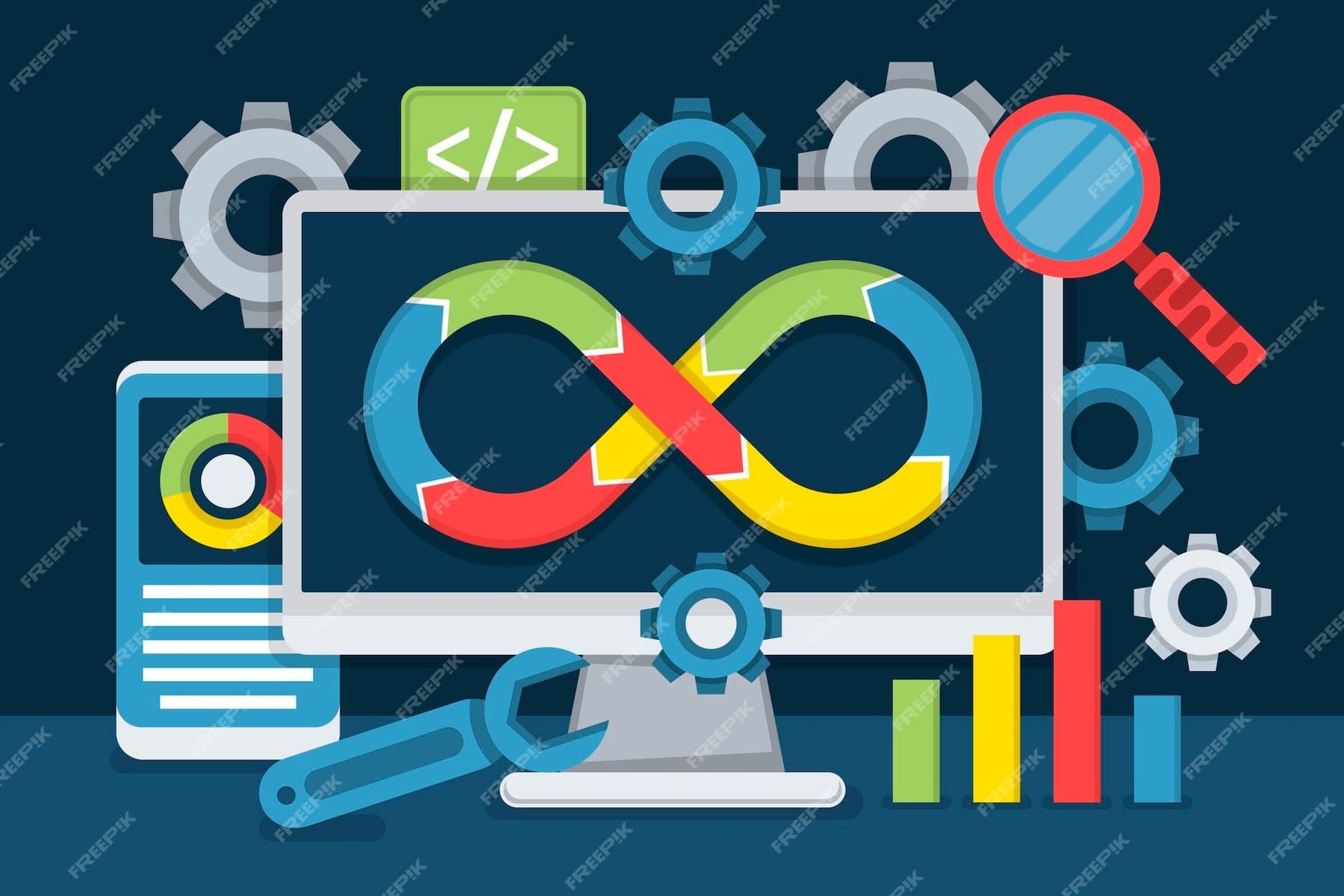





Comments
kaimul24
good